Do you want to enjoy the weekend with your homies by binge-watching all your favourite Hulu shows? You can! With the help of a savvy tool while living in Australia!
Streaming content on your Smart TV makes binge-watching enjoyable only when you have access to a colossal catalogue, like Hulu. Since Hulu is an American-based platform, Australian residents cannot access it.
Due to content licensing and policies, these strict geo-guards shoo away outsiders. That is why you need a Virtual Private Network or VPN to access Hulu in Australia.
With the help of a VPN, these content guards will not differentiate among their users and will welcome you wholeheartedly.
Do you want to know how to connect VPN to your Smart TV to stream those trending Hulu content? Then, choose any of the methods mentioned below and follow the steps along!
How to Watch American Hulu on Smart TV in Australia?
Every Smart TV is not compatible with a VPN app. For example, the latest Android-based TVs like Philips, Panasonic, and Sony allow users to install VPN directly. However, Apple TV and Samsung will not support VPN apps.
Therefore, configuration methods will differ depending on the type of Smart TV you own. We have mentioned methods for Android-based and Non-Android-based Smart TVs. Follow the steps to interlink the two.
Methods For Non-Android-Based Smart TVs
Method 1: Use Amazon Fire TV/ Fire Stick
- Search for an outstanding VPN provider on your Fire TV stick; we recommend ExpressVPN. Download and subscribe to it.
- Connect to an American-based server.
- Exit the VPN app and launch the Hulu app.
- Enter the account credentials. Voila! You now have access to Hulu.
Method 2: Use the VPN Router
- Install and subscribe to a top-notch VPN, like ExpressVPN, on your router device.
- Connect it to the US-based server.
- Now connect your router device to the Smart TV.
- Launch your Smart TV’s Hulu app and enter your account credentials.
- Congratulations! You have entered Hulu’s library.
Method 3: Configure SmartDNS Via VPN
- Install and subscribe to a VPN service; our top choice is ExpressVPN.
- Look for SmartDNS and activate it.
- You will receive an email once the procedure is complete.
- SmartDNS is now activated, and connect it to your Smart TV.
Steps to Set Up SmartDNS on LG Smart TV
- Fire up your Smart TV and visit Network Settings.
- Select the internet connection type, either Ethernet or Wi-fi.
- Now, click Advanced Settings, then Edit, and disable Set Automatically.
- Enter SmartDNS addresses manually from ExpressVPN’s website.
- Your SmartDNS is now connected to LG Smart TV.
- Open Hulu, sign in using your account credentials, and enjoy the Hulu vast library.
Steps to Set Up SmartDNS on Samsung Smart TV
- Switch on your TV and navigate to Menu.
- Choose Network and visit the Network Status option.
- Scroll below and press the IP settings.
- Look for DNS Settings and choose Manually.
- Copy SmartDNS address from the ExpressVPN website and click enter.
- Your SmartDNS is now activated to watch Hulu.
Offers 30-day money-back guarantee!
Steps For Android-based Smart TV
- Subscribe to an exceptional VPN; we prefer ExpressVPN.
- Now, open Google Play Store on Android TV.
- Look for your VPN app and install it.
- Go back to your Smart TV’s Main Menu.
- Launch your VPN app on your TV and connect to the US-based server.
- Open the Hulu app, sign in, and stream all your favourite content.
Now you know how you will connect your Android and Non-Android-based Smart TVs, but do you know which VPN services to rely on? Unfortunately, not all VPNs are the best to trespass Hulu because they have powerful anti-VPN technology.
Therefore, we have combed through the internet and listed the three best VPN services that you can use to invade this video-on-demand service.
Offers 30-day money-back guarantee!
3 Top-tier VPNs to Watch Hulu on Smart TV in Australia
Top Recommendation – ExpressVPN
Its colossal server park with 3000+ servers located in 90+ countries makes this VPN the best to invade Hulu in Australia. Moreover, it is straightforward to use, provides optimum streaming quality, and encrypts data stellarly.
What’s more, ExpressVPN comes with a SmartDNS option that will help you trespass all the US-exclusive platforms on devices that do not directly support VPNs.
Plus, this fantastic tool keeps your identity hidden, deletes the user history, and can connect five devices simultaneously.
Exclusive Offer: Get 49% off on annual plan!
Offers 30-day money-back guarantee!
Budget-friendly VPN – NordVPN
NordVPN is another great option to bypass Hulu on your Smart TV in Australia. It is compatible with several devices and softwares, plus it provides 5000+ hyperfast servers in 60+ countries.
Furthermore, this exceptional tool streams videos without lags and offers SmartDNS technology for those devices that do not support VPNs.
What else? Its dual encryption keeps your online activities safe from the prying eyes, offers a zero log policy, IP and DNS leak protection, and six multi-login options.
Offers 30-day money-back guarantee
Reliable VPN – PrivateVPN
It is an underrated but the best tool to stream US-based platforms like Hulu, HBO Max, Showtime, US Netflix, BBC iPlayer, Hotstar, Paramount Plus, etc., in Australia.
Moreover, this VPN is slightly different from the other two VPNs. You have to select the streaming service first; then, the app displays the best working servers.
In addition, PrivateVPN possesses military-grade encryption, offers 100% anonymity, deletes user history, and can support six multiple devices at once.
Offers 30-day money-back guarantee!
How VPN Unblocks Hulu in Australia and Why a Free VPN is a Big No?
Australian residents, listen up! You will always receive a geo-location error message when visiting the Hulu website. It is because it is inaccessible. So it would be best if you had a premium VPN to let you pass through these stern content guards.
So how does a VPN let you trespass? When you access VPN and choose an American-based server, it hides your Australian location and displays Hulu that you are from America. Since you are considered an American now, you now have access to Hulu’s colossal library!
So is free VPN a great alternative? We would rather say the opposite – because it truly is. Its extremely slow limited servers won’t let you watch Hulu in peace because of the constant buffering issues.
Plus, its tunnels are not entirely encrypted; thus, your information or private information can get leaked. It can also be misused for fraudulent purposes.
In short, it is better to pay for premium VPN services instead of risking your private information.
Offers 30-day money-back guarantee!
FAQs
Which Smart TVs support the Hulu app?
These are the following Smart TVs that Hulu supports:
- LG Smart TVs
- Sony Smart TVs
- Vizio Smart TVs
- Samsung Smart TVs
- Blu-ray Players
- Apple TV
- Amazon Fire TV
Which Smart TVs support Hulu +Live TV?
X1 TV, Samsung TV, LG TV, Fire TV, Apple TV (4th generation or later), and Android TVs.
How to watch Hulu +Live TV on the Smart TV?
Follow the steps if you want to watch Live TV on your Hulu:
- Download and install Hulu on the Smart TV.
- Launch your Hulu app.
- Go to the Live TV option.
- Choose any channel you want to watch, and you are done.
How should I pay for my Hulu account on Xbox?
You can opt for one of these methods to pay for the Hulu account while living in Australia.
- Get a Hulu gift card from eBay via a premium VPN or purchase it from reliable sources like mygiftcardsupply.com.
- Ask your American friend or a relative to create a Hulu account for you.
- Utilize an American Express credit card.
Bottom Line
Using Hulu on your Smart TV is pretty easy. You only have to connect the finest VPN like ExpressVPN with your Smart TV by opting for any of the methods mentioned above to stream the trendiest Hulu shows.

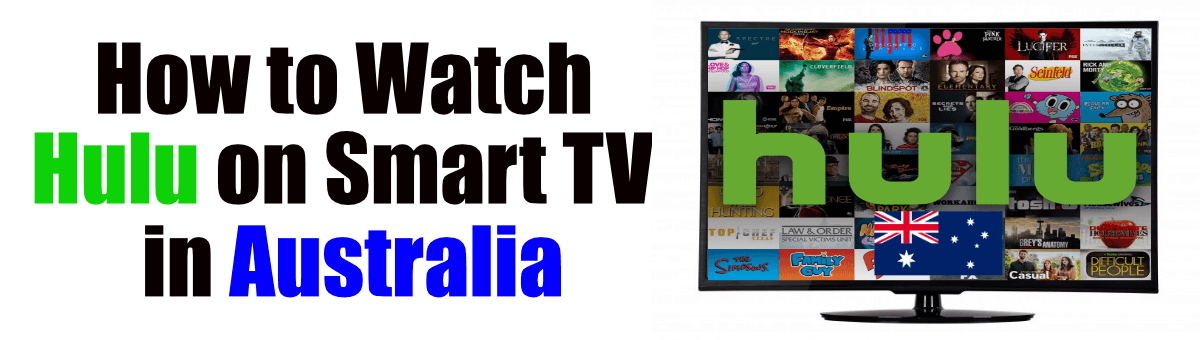
Leave a Reply