Are you trying to know how to get Channel 4 on iPhone/iPad in Australia?
This blog will guide you all through the information to watch Channel 4 on iPhone/iPad in Australia.
Unfortunately, Channel 4 is geo-restricted in Australia. You would need to subscribe to a dependable VPN service, and you have to change the region from Australia region to the UK in the App Store.
Channel 4 is a British public-service television broadcaster. It was launched on November 2, 1982, and is owned and operated by Channel Four Television Corporation, a publicly owned corporation.
It is known for its distinctive programming, which includes a wide range of content such as documentaries, drama series, comedy shows, news, and current affairs. Let’s move forward on the blog to find your solution.
How to Get Channel 4 on iPhone/iPad in Australia?
To get Channel 4 on your iPhone or iPad in Australia, you can follow these steps:
- VPN: You have to subscribe to a safe VPN to get access to channel 4 in Australia.
- App Store: Open the App Store on your iPhone or iPad.
- Region: In the App Store, you have to change your region to the UK.
- Search: In the search bar, type “All 4” (Channel 4’s official streaming app) and tap on the search result when it appears.
- Download: Tap the “Get” or “Download” button next to the All 4 app.
Offers 30-day money-back guarantee!
How Do I Install Channel 4 on My iPhone or iPad?
To install the Channel 4 app on your iPhone or iPad, you can follow these steps:
- Unlock your iPhone or iPad, go to the App Store, and change regions from Australia to the UK.
- Tap on the “Search” tab located at the bottom-right corner of the screen.
- In the search bar at the top of the screen, type “Channel 4” and tap the “Search” button.
- From the search results, locate the official “All 4” app developed by Channel 4 and tap on it.
- On the app’s page, tap the “Get” or “Download” button.
- If prompted, enter your Apple ID password or use Touch ID/Face ID to initiate the download.
- Wait for the app to finish downloading and installing on your device. You can monitor the progress on your home screen.
- Once the installation is complete, you will find the Channel 4 app icon on your home screen.
Which iPhone or iPad Version Will You Need to Watch Channel 4 in Australia?
Your iPhone or iPad should be running iOS 11.0 or later. This means that most iPhone and iPad models released in recent years should be compatible.
It’s worth noting that the specific version of the Channel 4 app available on the App Store might have its own compatibility requirements. It’s always a good idea to check the app’s page on the App Store for any specific requirements.
How to Fix if Channel 4 is not Working on the iPhone or iPad in Australia?
If you are experiencing issues with the Channel 4 app not working on your iPhone or iPad in Australia, you can try the following troubleshooting steps:
- Ensure that you have a stable and reliable internet connection. Try opening other apps or visiting websites to verify that your internet connection is working properly.
- Close the Channel 4 app completely and relaunch it. Double-press the home button (or swipe up from the bottom of the screen on iPhone X or later models) to view the app switcher. Then, swipe left or right to locate the Channel 4 app and swipe it up or off the screen to close it. Finally, tap on the app icon to relaunch it.
- Make sure you have the latest version of the Channel 4 app installed on your device. Open the App Store, go to the “Updates” tab, and check if there is an update available for the Channel 4 app. If an update is available, tap the “Update” button next to the app to install the latest version.
- Make sure that you are using a safe VPN to open it in Australia, and make sure that your App Store region is changed to the UK.
- Sometimes, restarting your iPhone or iPad can help resolve temporary issues. Press and hold the power button until the “Slide to power off” slider appears. Slide the power off slider, wait for a few seconds, then press and hold the power button again until the Apple logo appears. This will restart your device.
- Ensure that your iPhone or iPad is running the latest version of iOS. Go to the “Settings” app, navigate to “General,” and tap on “Software Update.” If an update is available, follow the on-screen instructions to download and install it.
- If none of the above steps work, you can try deleting the Channel 4 app and reinstalling it. Press and hold the app icon until it starts shaking, then tap the “X” in the corner of the app icon to delete it. Go to the App Store, search for “Channel 4,” and reinstall the app.
Frequently Asked Questions
Can I download the Channel 4 app for free?
Yes, the Channel 4 app is available for free on the App Store. However, some content may require a Channel 4 account or subscription.
What iOS version do I need to have to use the Channel 4 app?
The Channel 4 app typically requires iOS 11.0 or later. Ensure that your iPhone or iPad is running on a compatible version of iOS to use the app.
Why is the Channel 4 app not working on my iPhone or iPad in Australia?
There could be several reasons why the Channel 4 app is not working. Some common troubleshooting steps include checking your internet connection, updating the app to the latest version, restarting the app or your device, and reinstalling the app if necessary.
Conclusion
It’s possible to access Channel 4 on your iPhone or iPad while in Australia by using VPN services.
Choosing a reputable VPN will allow you to virtually connect to a server in the UK, essentially getting around geographical restrictions. This enables you to enjoy Channel 4’s programs without difficulty.
It is critical to pick a reputable VPN provider, follow their installation instructions, and ensure a secure and dependable internet connection to maximize your viewing experience.
No matter where you are, you may access Channel 4’s content on your iOS devices by following these instructions.

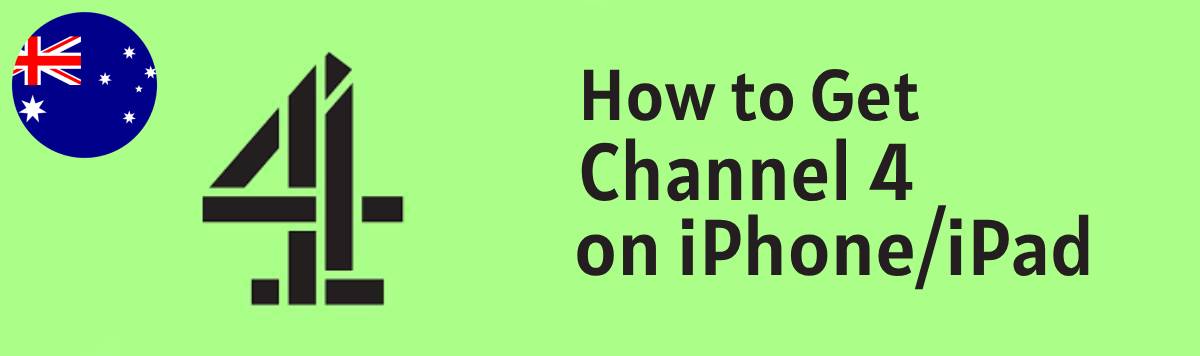
Leave a Reply